Design with Accessibility in Mind

Welcome to Design with Accessibility in Mind, a blog focused on making online and e-Learning content accessible, inclusive, and meaningful. Whether you’re building a course in Brightspace or creating custom modules in Articulate Storyline or Rise, this space offers clear, practical guidance grounded in the Web Content Accessibility Guidelines (WCAG). You’ll find actionable tips, real-world examples, and tools to help you design digital learning experiences that work for everyone.

A practical roadmap to digital accessibility with resources, templates, and actions for non profits.

Accessibility maturity model helps organizations assess, plan, and embed e-learning practices, guided by an accessibility champion to improve.

Learn how four essential WCAG criteria can help you create accessible eLearning in tools like Articulate Storyline, Rise, and Brightspace.

A practical look at how learning content is audited for accessibility and how results should inform training and long-term design practices.

Understanding disability models helps instructional designers create inclusive, accessible learning environments that work for all learner.

Explore how WCAG applies to live virtual sessions, including breakout rooms, timing, and best practices for inclusive, accessible online training.

How working in accessibility helped me understand my own hidden disabilities, and why true inclusion starts with being seen, heard, and valued.

Advancing Accessibility Toolkit helps public sector teams meet ADA Title II with phased WCAG 2.1 compliance strategies.

Digital learning content must meet WCAG 2.1 AA to comply with new ADA Title II rule by 2026 and 2027.

Flashy eLearning design can backfire. Learn how accessible instructional design aligned with WCAG boosts learning performance—not just clicks.

Combining WCAG 2.2 and UDL creates inclusive, accessible online learning experiences that support all learners from the start.

Join the Summer of Access Webinar Series—a free event running June through August for educators, instructional designers, and L&D professionals.

Why I Don’t Use Packaged Authoring Tools (And Why You Might Want to Rethink Them Too): build natively in the LMS for accessible, flexible learning.

2-day NVDA workshop for instructional designers. Learn to test, audit, and design accessible learning. November 3 and 5, 2025. Register now.

This course doesn’t just teach accessibility. It models it. Learn how accessible PD leads to real impact and lasting change.

Auto-playing videos meet WCAG but aren't truly inclusive. Discover why user control matters and how to improve accessibility in e-learning courses.

Is your e-Learning course accessible? Learn how to go beyond the VPAT, test like a user, and fix real issues with WCAG-based audits.
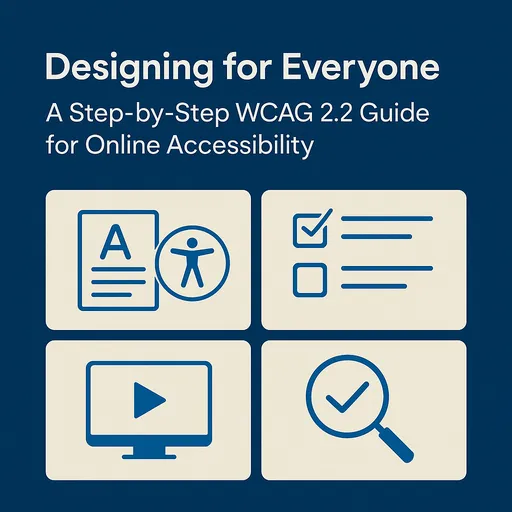
A practical WCAG 2.2 guide for e-Learning pros to design accessible, inclusive courses using POUR, key criteria, testing, and sustainable workflows.

Learn how L&D professionals can lead organizational change by embedding accessibility into e-Learning design from the start.
Ready to take the next step?
Get in Touch
Contact us to request a personalized consultation today!
All form fields are required and must be completed with valid entries before the form can be submitted.