Inclusive Design in E-Learning: Why Auto-Play Isn’t the Best Choice
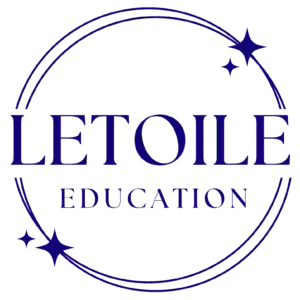
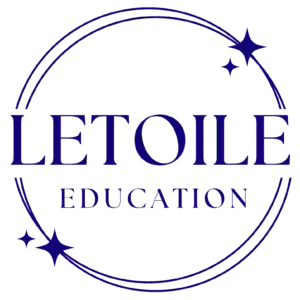
Picture this: You've carefully crafted an onboarding module for your learners. As soon as they open the course, a welcome video bursts to life with dynamic motion graphics, upbeat music, and clear voiceover narration. You’ve even included pause and stop buttons, making your design technically compliant with WCAG 2.2.2 (Level A). Great job, right?
Not quite.
While your auto-playing video meets the minimum WCAG criteria, providing users the ability to pause, stop, or hide moving content lasting more than five seconds, technical compliance alone doesn't always mean your design is truly inclusive.
Let’s dig deeper.
Here’s the reality: automatically playing videos can unintentionally create barriers for many learners, even if you've added pause and stop controls. Here are a few reasons why auto-play might not be the most inclusive choice:
Let’s explore how these issues might play out through a brief scenario:
Scenario: A learner opens their company’s onboarding module during a quiet moment in a shared workspace. The sudden music and voiceover from the auto-playing welcome video immediately disrupt those around them. Flustered, they scramble to find the pause button. The unexpected sound catches them off guard and makes it difficult to focus on what’s being said, leaving them feeling overwhelmed and distracted from the learning experience.
By designing your course without enabling autoplay, you can prevent scenarios like this and provide a better experience for everyone.
Two WCAG guidelines apply here:
While these guidelines outline baseline accessibility compliance, great design goes beyond minimum standards.
Instead of auto-play, follow these practical tips:
If you're looking to dive deeper into topics like WCAG 2.2.2, 2.3.1, while learning how to audit and improve your own digital learning content, join my course:
Making Online Content Accessible for All. We learn together in a cohort, apply accessibility standards, and create better experiences for every learner.
Subscribe to our newsletter and get the next one in your inbox.
Ready to take the next step?
Contact us to request a personalized consultation today!
All form fields are required and must be completed with valid entries before the form can be submitted.