The Hidden Cost of Flashy: When ‘Engaging’ Design Hurts Learners
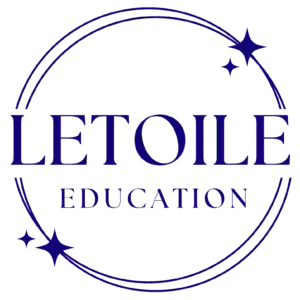
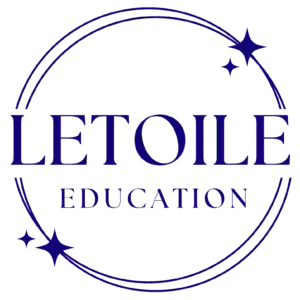
Instructional designers are often under pressure to “make it engaging.” But what stakeholders usually mean is adding flashy animations, interactions, and a dose of gamification. Though that last one’s a conversation for another time.
The real issue is that flashy doesn’t always mean effective. And content isn’t truly engaging if it doesn’t help the learner perform.
But, what does this have to do with accessibility?
Flashy features often work against the very people we’re designing for:
Instructional design isn’t about impressing your SMEs or stakeholders with bells and whistles. It’s about helping people learn to do something they couldn’t do before.
As Julie Dirksen reminds us in Talk to the Elephant: It’s not about what they know. It’s about what they can do.
Engagement without behavior change? That’s just entertainment.
That’s not flashy. That’s effective. Accessible design isn't about adding more clicks—it's about enabling competence.
Here’s how to balance accessibility, performance, and actual engagement:
Use interactions that mirror real-world decisions.
Replace flashy animations and hotspots with accessible branching scenarios or decision-making tasks.
Focus on cognitive load, not visual load.
Minimize distractions. Use consistent structure and hierarchy (WCAG 1.3.1 Info and Relationships) to help all learners stay focused.
Provide multimodal access.
Support auditory, visual, and text-based preferences. Offer captions, transcripts, and alternative formats using tools like Otter.ai, Descript, and Recap.
Use accessibility testing tools early and often.
Try WAVE, axe DevTools, or even better pay a screen reader user to test it for you!
🎯 Don’t just meet standards; instead design for real people.
As Lainey Feingold puts it: “Accessibility is not a ‘one and done’ thing. It’s an ongoing commitment to include all users in all technology.”
If your course only works for learners with perfect vision and endless patience, it doesn’t work.
If it looks beautiful but leads to zero behavior change? That’s not learning. That’s decoration.
Subscribe to our newsletter and get the next one in your inbox.
Ready to take the next step?
Contact us to request a personalized consultation today!
All form fields are required and must be completed with valid entries before the form can be submitted.