Does WCAG Apply to Live Training Sessions?
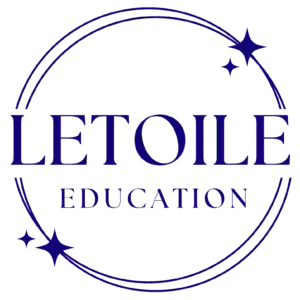
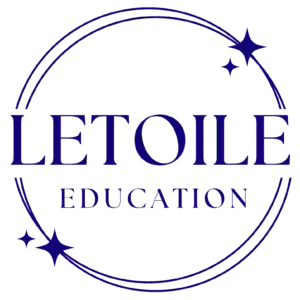
This blog post was inspired by a discussion in the Design for All Book Club, where we explored creating an inclusive virtual classroom.
Below, I break down common best practices for live sessions and clarify which are required under WCAG 2.2 (Level AA), which are Level AAA considerations, and which are simply recommended strategies for inclusive design.
For context, I’ve delivered over thousands of virtual training sessions in the last decade, across platforms, topics, and audiences. Over time, I’ve developed a rhythm for what works: how to engage people, how to manage time, how to make the learning accessible and inclusive for all.
But one thing I’ve learned, especially about digital inclusion, it isn’t something you have all the answers to and your done. It’s something you have to revisit, re-question, and refine continuously. That mindset led me to a question I hadn’t fully considered before:
How do accessibility standards, like WCAG 2.2.1 (Timing Adjustable), apply to breakout room activities in live virtual sessions?
What started as a quick gut check turned into a deeper exploration of how WCAG intersects with real-time training, and how we can better serve all learners. I have a tendency to dig deeper whenever I sense a disconnect between what I believe and what someone else offers as a different perspective. I’m not content to simply agree or disagree on the surface. Instead, I pause, backtrack, and really try to understand:
Why do I think this way? What assumptions am I making? What are the roots of their view, and what might I be missing?
That process often takes time and curiosity, but it always leads to better clarity. This blog posts is the result of one of those deep dives.
The Web Content Accessiblity Guidelines (WCAG) are standards for web content—including text, images, forms, and media—designed to make content accessible for users with disabilities (WC3 Quick Reference). They are structured around four principles: Perceivable, Operable, Understandable, and Robust.
These guidelines are technically focused on content delivered via web technologies, but many of their principles have broader relevance.
If your session includes slides, whiteboards, PDFs, or polls, these are treated as web content:
So any shared or archived content should meet standard WCAG conformance.
Live events aren't strictly "web content," but relevant WCAG guidance still applies. When planning accessible live sessions, it's important to align your practices with WCAG 2.2 guidelines to ensure everyone can participate fully.
Below are some recommended best practices, along with clarifications on what WCAG specifically requires:
While some of these best practices go beyond WCAG 2.2 Level AA, they all contribute to creating a more inclusive environment.
When you post a recorded version of the session: Captions are required under WCAG Level AA (Success Criterion 1.2.2) for any prerecorded audio content in video. Audio descriptions are required under Level AA (Success Criterion 1.2.5) only if important visual content isn’t already described in the audio narration.
WCAG Success Criterion 2.2.1: Timing Adjustable requires that users must be able to turn off, extend, or adjust any time limits (W3C Understanding 2.2.1).
Exceptions:
Although WCAG wasn’t designed with breakout rooms in mind, the underlying principle still applies, and we should ask whether displaying a timer is supporting the learning experience or unintentionally creating barriers for learning.
While WCAG doesn’t directly cover live facilitation, these best practices align with its intent and help create a more inclusive experience:
These small but meaningful steps can make a big difference in ensuring all participants can engage fully—before, during, and after the session.
While WCAG sometimes directly applies to live virtual sessions, in other cases it does not. Instead, its principles offer a strong foundation for inclusive facilitation.
In practice:
Subscribe to our newsletter and get the next one in your inbox.
Ready to take the next step?
Contact us to request a personalized consultation today!
All form fields are required and must be completed with valid entries before the form can be submitted.