Is Your E-Learning Tool Accessible? Here’s How to Find Out
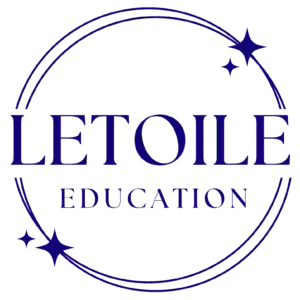
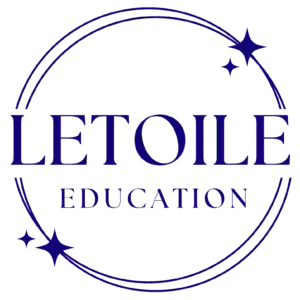
When we think about accessible e-Learning, we often focus on our content, such as alt text, keyboard access, transcript availability. But what about the platforms and tools we use to deliver that content? How do we know if those are accessible?
The answer: it takes more than hope and a VPAT.
A VPAT (Voluntary Product Accessibility Template) is a document vendors provide to report on how their product meets accessibility standards like WCAG 2.1 AA. It’s a helpful starting point. It gives you insight into what the vendor claims their product can do.
But here’s the thing: a VPAT isn’t a guarantee. It’s self-reported. Some are thorough and honest. Others... not so much.
So, if you're serious about accessibility (and you should be), you need to do your own testing.
Not sure where to begin? The W3C’s Evaluating Web Accessibility Overview is a fantastic starting point. It outlines how to conduct structured checks, from quick preliminary reviews to full conformance evaluations. It’s also vendor-neutral and standards-based.
To truly understand if your e-Learning tool is accessible, put yourself in the shoes of your learners who use assistive technologies. That means:
And then, take a look under the hood. This is where WCAG helps you pinpoint the actual issues.
Here’s a nugget from a recent audit I did on an Articulate Storyline course. We were checking for WCAG 2.2 Success Criterion 1.3.1: Info and Relationships.
What the guideline says: Make sure information, structure, and relationships conveyed visually are also available to assistive tech (like screen readers).
In Storyline, we found three navigation components that weren’t labeled properly for screen readers:
Severity Level: Critical. Why? Because users couldn’t understand or access key parts of the interface using a screen reader. That’s a huge barrier.
We recommended renaming components with clear, descriptive labels:
These changes might seem small, but they make a world of difference for someone using a screen reader.
Accessibility isn’t just about your content, it’s also about your tools.
Don’t assume a VPAT is the end of the story. Do your own testing, ask tough questions, and advocate for your users. If you’re using an e-Learning authoring tool, test it the same way your learners will experience it. Accessibility isn’t optional.
Accessibility doesn’t have to be overwhelming, and you don’t have to figure it out alone.
If you're unsure whether your tools or courses meet WCAG 2.2 standards, reach out today. I offer accessibility audits, hands-on training, and a practical accessibility course to help you build content that works for everyone.
Contact me to get started or join the course here.
Subscribe to our newsletter and get the next one in your inbox.
Ready to take the next step?
Contact us to request a personalized consultation today!
All form fields are required and must be completed with valid entries before the form can be submitted.