A Roadmap to WCAG 2.2 for Instructional Designers
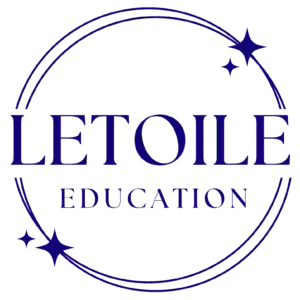
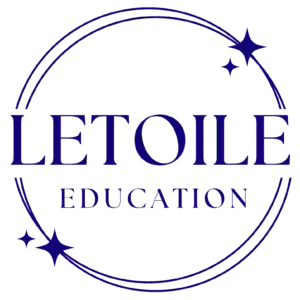
As instructional designers and e-Learning developers, your job is to make learning meaningful. But how can you make sure your course is also accessible to learners with disabilities? Enter: the Web Content Accessibility Guidelines (WCAG) 2.2. A comprehensive, internationally recognized set of standards developed by the W3C Web Accessibility Initiative (WAI). Let’s break it down into a practical, step-by-step roadmap to help you apply these standards in your design and development work.
At its core, WCAG 2.2 is based on four guiding principles: Perceivable, Operable, Understandable, and Robust (POUR). If your learning experience meets these principles, it is accessible to a wide range of users, including those with visual, auditory, motor, and cognitive disabilities.
“The power of the Web is in its universality. Access by everyone regardless of disability is an essential aspect.” Tim Berners-Lee, Inventor of the World Wide Web
W3C Resource: Introduction to WCAG
Before redesigning or rebuilding, assess your current content:
WebAIM Resource: WebAIM's WCAG 2 Checklist
While WCAG has many guidelines, here are a few especially relevant to eLearning:
1.1.1 Non-text Content (A)
1.1.1 – 1.2.3 Multimedia Alternatives (A)
1.4.5 Images of Text (AA)
2.2.1 Timing Adjustable (A)
2.4.4 Link Purpose (In Context) (A)
Start incorporating accessibility into your storyboarding and content creation:
“Design with accessibility in mind from the beginning—it’s more efficient, more inclusive, and ultimately more effective.” W3C
WebAIM Resource: Color Contrast Checker
You can't fix what you don’t know is broken. Test early and often:
Even better—include users with disabilities in your testing cycle. Their feedback is invaluable.
Accessibility shouldn't be an afterthought. Create a sustainable process:
Embracing accessibility isn't just about meeting a standard. It’s about reaching every learner with empathy and intention.
“Accessibility is not a feature. It’s a foundation.” Dr. Sharron Rush, Knowbility
As an instructional designer or learning developer, you have the power to make digital learning experiences more inclusive and ultimately more human. So start small, stay curious, and let WCAG 2.2 be your guide. Need a WCAG audit of your current course or LMS? Want help training your team? Reach out. We’re here to support your journey to accessible learning.
Subscribe to our newsletter and get the next one in your inbox.
Ready to take the next step?
Contact us to request a personalized consultation today!
All form fields are required and must be completed with valid entries before the form can be submitted.